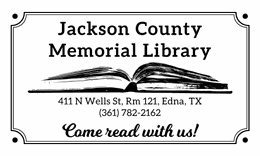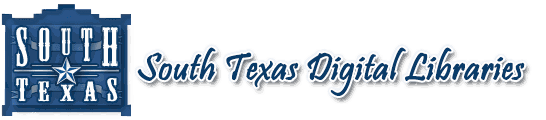eBooks
Use your library card to gain access to thousands of free ebooks and e-audiobooks using the Libby app.
Get the Libby App
Visit the South Texas Digital Library
*How to use the Libby App
*How to read on a Kindle
FAQs:
What are ebooks? What does "Libby" mean?
How do I read ebooks?
How do I check out an ebook?
How many ebooks can I check out?
How do I return my ebooks?
Why can't I login to my account?
What are ebooks? What does "Libby" mean?
Ebooks are digital books that you can read on an electronic device, such as a tablet/iPad, computer, Kindle, or smartphone. When searching for books in our online card catalog, you may see the term "Libby ebook." That means that book is an ebook and can be checked out through our digital library.
How do I read ebooks on these devices?
Ebooks come in various formats that can be read on a computer, on a smartphone, or tablet/iPad via the Libby app or the Kindle app, both free downloads through iTunes or Google Play.
Getting ebooks with Libby
1. Install the Libby app from the app store, or visit libbyapp.com.
2. In Libby, follow the prompts to find your library and sign in with your library card number and phone number as password. (Make sure we have your correct phone number if your login isn't working.)
3. Browse the library's digital book collection and borrow a title.
4. Borrowed titles appear under Shelf-Loans and download to the app automatically when you're on wifi so you are able to read the book when you are offline (not connected to wifi).
From your loans, you can:
-Tap Open Book, Open Audiobook, or Open Magazine to start reading or listening
-Tap Manage Loan to see options like Renew or Return.
Ebooks for Kindle
1. Follow the instructions for using the Libby app and browsing and borrowing a digital library book.
2. In your bookshelf, click the option to Read with Kindle. This will open a new window taking you to Amazon. Make sure you are signed in to Amazon in order to download the book to your Kindle device.
3. Click Get Library Book. This will download the book to your Kindle device.
4. When you are finished with the book, you can let the book expire in 3 weeks or you can manually return the book by clicking Return in the Libby "bookshelf."
How do I check out an ebook?
You can search for ebooks in different ways: by searching our online card catalog, by browsing directly in the digital library, or by using the ebook app Libby.
If you are searching on a desktop computer, you may want to start with our online card catalog. Log in at the top right corner using your JCML library card number and the phone number we have on file as your password. Then search for the book or author you are interested in.
Look for the words "Libby" in the "Location" column or "Libby ebook" in front of the book title in the "Title" column. Click on the title of the book you would like to check out.
Click the "Download this Item" link located underneath the book's title. This will open a new window taking you to the South Texas Digital Library, where you will be able to download the book. This page also gives you more information about the book and shows you the lending time for the book. JCML's lending time is 3 weeks, or 21 days.
If the book is unavailable to check out because it is currently loaned to another patron, you can place a hold on the book and be placed in line to borrow the book at a later time. The Libby app will notify you when it is your turn to borrow the book. You can choose to borrow it at that time or delay the borrow if you aren't quite ready for it.
Some books are not available for Kindle so if you would only like to read books on a Kindle device, make sure to select that filter when searching for books.
If you search for books directly in the South Texas Digital Library, be sure to log in at the top right corner, using the same login information as you would for the card catalog or the Libby app. Click on a book for more information, then click borrow to check out the book, or place a hold to be put in line for the next availability.
How many ebooks can I check out?
You are limited to 5 ebooks at a time, including audiobooks. Once you finish a book, you can return it manually or wait until the 3-week loan period is up and it will return itself. There are no late fees for ebooks.
How do I return my ebooks?
Each book you check out will automatically return itself once the 3-week loan period is up. If you would like to return the book manually in order to check out more ebooks, in the Libby app bookshelf, click Return to check it in.
I tried logging in to the Libby app/I tried to borrow a book in Libby, but it won't let me. What's wrong?
It could be one of two things.
Most likely, we need to update your account in our system. JCML's library cards expire each year, which allows us to annually check to make sure we have all your correct information in our system. If your card has expired, we will need you to contact the library and verify your information so that we can update your account, and then you should be able to log in to Libby for another year.
Another issue could be we have the incorrect phone number on the account to use as your password. We can verify with you what that information is and make sure it is correct.
If neither of these solves your login problem, give us a call or come in and we can look further into the issue.
Should you have any other questions, or would like one of our staff to help you through this process, please do not hesitate to ask.